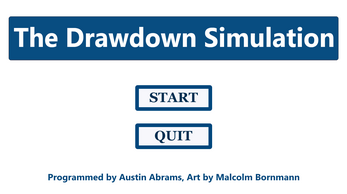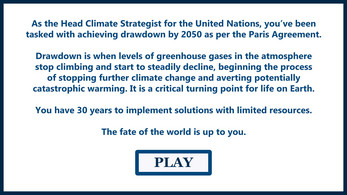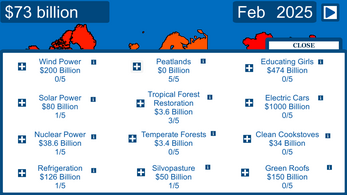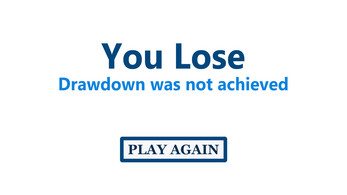The Drawdown Simulation
About
Designed as a final project for Drexel University’s Winter 2021 Reversing Global Warming course, this 2D simulation game starts the player in 2020 and tasks them to reach drawdown by 2050.
Drawdown is the point in time when levels of greenhouse gases in the atmosphere stop climbing and start to steadily decline, beginning the process of stopping further climate change and catastrophic warming. It is a critical turning point for life on Earth.
Content is inspired by and pulled from Project Drawdown (https://drawdown.org/), Climate Interactive’s En-Roads Simulator (https://www.climateinteractive.org/tools/en-roads/), and our class.
Finances in the game are close to the actual numbers, however were adapted for balancing purposes.
While Project Drawdown features 100 solutions, due to scope, we only implemented 12 solutions, each chosen based on how they could impact gameplay based on their impact around the world. We made sure to include a diverse set of solutions that represent a variety of industries in addition to offering solutions that may range in familiarity to the audience in hopes of educating them more on the subject.
A special thank you to Prof. Baxter!
Game made by Austin Abrams and Malcolm Bornmann
Gameplay
This is a single-player game with clicking via trackpad or mouse as the primary form of input.
In the game you will notice that the continents are different colors.
- Green is good, that means their carbon footprint is reduced and on track to reaching drawdown.
- Red is bad, that means their carbon footprint is too large and that drawdown will not be met.
- Yellow and Orange are in between those thresholds.
Implementing solutions with the funds you have will affect the colors of the continents, again objective being to make the continents green. Each solution affects each continent and your budget differently. The challenge then becomes which combination of solutions is best to reach drawdown.
Money will recuperate over time.
There will be moments when unexpected world events thwart your plans.
Press the pause button to stop time from moving forward. This will give you more time to think through your decisions. Press the play button to then resume moving forward in time.
Next to each solution there is an information icon that you can press to gain more information about that solution.
Best of luck!
| Status | Released |
| Platforms | HTML5, Windows |
| Author | LilAbe1999 |
| Genre | Simulation |
| Made with | Unity |
| Tags | 2D, climate-change, drawdown, global-warming |
Download
Install instructions
Important Info
The game was created with the aspect ratio of 1920x1080, which is the HD aspect ratio. In order for the game to display correctly in browser and when downloaded, your computer display settings must be set to 1920x1080. If it is not set to these settings, the game will still run, but won't display correctly and most likely become unplayable.
Online Build
To play our web version, click the play button at the top of this webpage. You must play in fullscreen mode in order for the game to display correctly.
Windows Build
If for whatever reason the web version does not work for you, we also have a Windows build that you can download.
Once the zip file is downloaded, unzip the folder and open the application file called "The Drawdown Simulation."
If you wish to end your gameplay before completion, you can press the 'quit' button on the main menu. Alternatively, you can press control + alt + delete on your keyboard to bring up your task manager and end the program.